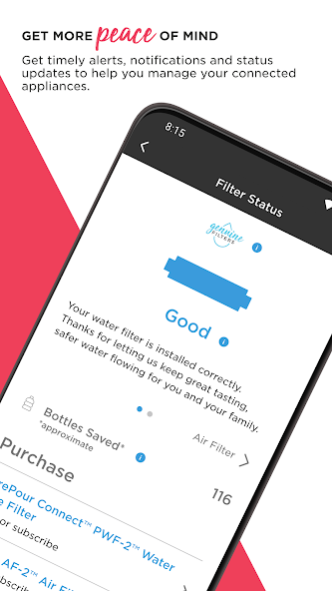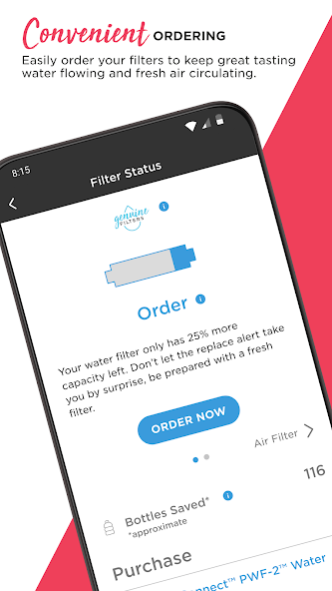Frigidaire 2.0 2.90.1.80
Free Version
Publisher Description
Calm, cool and connected! Enjoy the Frigidaire® app with your connected Refrigerator or Room Air Appliances.
Refrigerator: Have peace of mind that your food and water is kept fresh. Our connected refrigerator will notify you via our app if your door is left open, your unit reaches a high temp or loses power, and even remind you when filters need to be replaced.
Room Air Conditioner: Cool your room anywhere, anytime and enjoy the convenience to remotely turn the unit on or off, change temperatures, control modes, create custom schedules, and adapt fan speeds to best meet your comfort.
Dehumidifier: Maximize your comfort, control humidity and enjoy the convenience to remotely turn the unit on or off, change humidity levels, control modes, and adapt fan speeds.
No matter where your busy day takes you, you're always in control of your connected appliances with the Frigidaire app.
Key features:
• Easy Settings:
Adjust your appliance from your mobile device with just a simple tap.
• Room Air Scheduler:
In a few quick steps, set up a weekly schedule that works for you. Create a one-time event or recurring schedule.
• Notifications:
Timely alerts, notifications and status updates to help you manage your appliance.
• Keep it Fresh :
Utilize the Fresh Fruit Assistant to learn how to store foods to keep them fresher longer.
• Convenient Ordering :
Easily order your filters to keep great, tasting water flowing and fresh, air circulating.
• Help Reduce Waste :
Frigidaire genuine water filters save you the cost of bottled water and cut back on plastic.
Note: Requires a Wi-Fi router with internet connection
About Frigidaire 2.0
Frigidaire 2.0 is a free app for Android published in the Food & Drink list of apps, part of Home & Hobby.
The company that develops Frigidaire 2.0 is Frigidaire. The latest version released by its developer is 2.90.1.80.
To install Frigidaire 2.0 on your Android device, just click the green Continue To App button above to start the installation process. The app is listed on our website since 2023-08-18 and was downloaded 2 times. We have already checked if the download link is safe, however for your own protection we recommend that you scan the downloaded app with your antivirus. Your antivirus may detect the Frigidaire 2.0 as malware as malware if the download link to com.electrolux.ecp.coreapp.frigidaire.na is broken.
How to install Frigidaire 2.0 on your Android device:
- Click on the Continue To App button on our website. This will redirect you to Google Play.
- Once the Frigidaire 2.0 is shown in the Google Play listing of your Android device, you can start its download and installation. Tap on the Install button located below the search bar and to the right of the app icon.
- A pop-up window with the permissions required by Frigidaire 2.0 will be shown. Click on Accept to continue the process.
- Frigidaire 2.0 will be downloaded onto your device, displaying a progress. Once the download completes, the installation will start and you'll get a notification after the installation is finished.